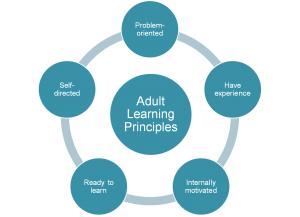5 Hints and Tips on Chart Purchasing
Chart Purchasing – Start here!
Choosing the right ECDIS system from the array of types and costs available often feels overwhelming, but it is only half the story. If you’re considering (or reconsidering) your current Chart Purchasing strategy, try starting with these tips;
1) Be comfortable with the terminology
Struggling with the terminology used to describe charts is an industry-wide problem. Get it wrong and not only are you in danger of receiving a product you didn’t really want or need, you are also in danger of failing to meet SOLAS Carriage Requirements for your vessel.
This centres on the use of S-57 vs ENC. An ENC is what the IMO recognise when it comes to carriage requirements in ECDIS-fitted ships and, whilst it’s true that all ENCs are compliant with the IHO S-57 standard, that doesn’t mean all S-57 charts are ENCs.
Let me explain. IHO S-57 Standard (Transfer Standards for Digital Hydrographic Data) is not the only pre-requisite of a chart being accepted as an ENC; the chart must also comply the IHO Standard S-52 and be issued by a Government authorised Hydrographic Office. Commercial charts may not meet this requirement at all.
Be sure you know what you’re ordering – if it doesn’t state that it’s an ENC, chances are that it’s not.
2) Know how you want to handle updates
Updates received by CD/DVD tend to be cheaper by virtue of not using satellite bandwidth. They also ensure that the bridge team will have a ready supply of updates at their next port should the most recent disc not arrive or work for any reason (each disk contains cumulative updates for the last 18 months). However, this method is prone to delays and arriving all at once can place an extra time burden for your watchkeepers – especially when they have multiple ECDIS units to consider.
Receiving automatic (via satellite) updates means never waiting for another update, plus greater freedom of choice for when updates are applied. Thanks to reducing costs for bandwidth and the small file size of ENC updates (limited to 50kb total before a chart is reissued) the costs of automatic updates are falling.
Choosing which method you have for receiving updates is more than just a cost consideration; consider the time constraints of the bridge team too.
3) The coverage isn’t as bad as you think…
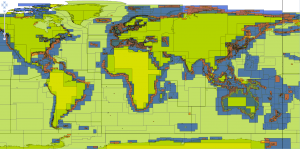
Rumours abound over the state of ENC coverage but the picture is much improved from five years ago (see right – correct as of July 2014). Give careful consideration to your requirement (if any) for paper charts. Maintaining both paper and ECDIS outfits massively increases the time requirement, and the skills required for the use of ECDIS/paper charts are deceptively perishable. Many ships/operators have conducted risk assessments that have enabled them to dispense entirely with paper charts, and thus do not have the outlay for Raster Charts and the subsequent paper chart backup.
Ensure the urge to carry Raster Charts driven by requirement and not the reluctance to let go of the old Chart system.
4) Be aware of the issues surrounding ENCs and the Presentation Library
Each cell (individual ENC) released by your Chart provider is identical regardless of which system you are using. Once you install it on to your particular ECDIS, it is converted to a System ENC which it can then read and display as required. The danger here is that not all systems are yet able to display the information correctly.
This isn’t as terrifying as it seems, though it will need careful management. With the correct procedures at the route planning stage, and with the continuous professional development of your bridge teams (they are undertaking ECDIS CPD, right…?), these risks can be successfully mitigated.
If you’re unaware as to how this will affect your particular ECDIS system, head over to the Dataset Check page on the IHO page and follow the instructions there. It’s a simple check of two ENC’s that are downloaded, and will give you confidence of the ability of your system to display the correct symbology and recognise relevant dangers. It also contains advice on procedures should your system not quite (yet) meet the grade.
The Dataset Check is a vital tool in understanding potential risks in your system.
5) Draw on experience
This extends to more than just the experience of your bridge team. The ECDIS transition is no longer in its infancy; there is a wealth of experience from people who have experienced the growing pains with procedures and documentation if you know where to look. Engaging with them will enable you to sidestep many of the problems they have had to overcome.
Seeking consultancy can avoid long costly hours of ‘feeling your way’ writing your own procedures and supporting documentation.

Dave is a navigating officer with an in-depth knowledge of operating ECDIS systems and experience of teaching a broad range of maritime subjects.